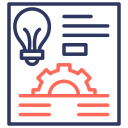Exploring Virtual Reality for UX Design Education
Chosen theme: Exploring Virtual Reality for UX Design Education. Step into a learning space where ideas become rooms, interactions become gestures, and empathy is felt at full scale—inviting you to design experiences people can literally walk through.
Why VR Changes How We Teach UX
Traditional wireframes capture structure, but VR exposes flow, reach, and scale in ways no 2D artifact can. Students measure distances with their bodies, uncover blind spots in navigation, and understand interaction timing by literally moving through their designs.
Why VR Changes How We Teach UX
When Aisha tested a virtual clinic, standing beside a jittery simulated patient, she noticed how a tall counter felt imposing. She lowered it, softened lighting, and suddenly the space felt welcoming. Presence reframed her design intention immediately.
Why VR Changes How We Teach UX
In VR, risky ideas cost only a few clicks. Students try bold layouts, impossible materials, or experimental locomotion, learn fast from discomfort or confusion, and iterate without fear of breaking anything—or anyone—along the way.
Setting Up Your First VR UX Classroom
Mix standalone headsets for accessibility with a couple of PC-tethered units for advanced projects. Prioritize comfort, swappable face cushions, and clear guardian boundaries. Label chargers, plan sanitation breaks, and keep microfiber cloths near every station.
Design Methods Adapted for VR
Map wayfinding as nodes and corridors, not just screens and links. Include cones of attention, possible distractions, and hand dominance. Annotate turning points where comfort, sightlines, or audio cues nudge choices without breaking immersion or agency.
Design Methods Adapted for VR
Sketch rooms at true scale, block interactions with simple primitives, and test posture changes in minutes. Tools like ShapesXR and Gravity Sketch let students iterate flows rapidly before committing to complex Unity or Unreal implementations.
Case Stories from the Studio
Wayfinding for a virtual museum
Teams built a gallery with dynamic lighting that evolved during a visit. Visitors missed a side exhibit until arrows became animated light paths. Subtle sound beacons near corners improved discovery without cluttering walls with obvious signage.
Healthcare training simulation
A triage scenario taught calm decision-making under pressure. Students learned that audio cues mattered more than bold UI overlays. A gentle heartbeat haptic on the controller signaled urgency better than flashing indicators or intrusive notifications.
Retail concept pop-up
Designers tested shelving heights, crowd density, and checkout flow. People naturally lingered at curved displays, so they moved featured items there. A widened exit path cut congestion dramatically, improving perceived brand warmth and overall satisfaction scores.

Get Involved: Community, Research, and Next Steps
Join our cohort challenges
Participate in monthly VR UX sprints focused on onboarding, comfort, or spatial wayfinding. Present your results at our live critique. Ask questions, compare rubrics, and build relationships that turn experiments into repeatable teaching practices.
Share your headset hacks
Post your best classroom setups, guardian layouts, sanitation routines, and casting tricks. Tell us what failed and why. Your practical notes often save newcomers hours, and your candid reflections encourage others to try ambitious ideas.
Subscribe and shape our syllabus
Subscribe for new lesson plans, case studies, and tool walkthroughs. Vote on research topics you want us to test next semester. Comment with your constraints so we can propose adaptable modules that fit your reality.