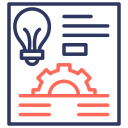Research Inside VR
Record gaze direction, head turns, and controller paths alongside think-aloud audio. Mark notable events as they happen for fast analysis. Always explain what data you store and why, and give users easy pause controls. What signals help you separate confusion from curiosity during immersive tests?
Research Inside VR
Design with varied heights, reach ranges, and mobility needs. Provide seated modes, adjustable interface scale, and reduced motion options. Test color contrast and auditory cues in noisy environments. Invite participants with different abilities early. Share one accessibility adjustment that dramatically improved comfort in your VR prototype.